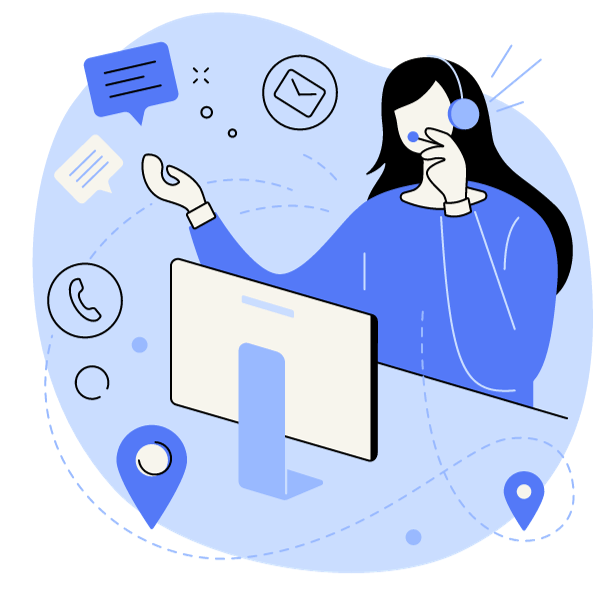Inserting images in the new blog posts and articles on your website and blog isn’t just enough. All the images must be optimized for SEO. You must learn how to optimize images so as to improve search engine rankings, to reduce site load time, and to make the visitors happier.
In this guide, you’ll learn the do’s and don’ts of image optimization for the web and how to optimize them for improvement in search engine rankings.
Using the images
A website or a blog without any image doesn’t look nice (and professional), unless you have a reason to put nothing but text on all the web pages. Images convert and perform better than text.
Images increase the reading willingness of the readers by 80 percent. As high as 46 percent of the digital marketers are of the view that photograph(s) are a crucial part of their marketing strategies. It has been reported that content having relevant images get 94 percent more impressions (views) compared to their counterparts.
So don’t miss images.
When selecting images for your newly created blog post, make sure the images are relevant to the text. If you plan to use an irrelevant image, it is recommended not to use one.
Only use images that you have the right to use. Stock photos, images labeled for reuse, creative commons license images, and copyright free images should be used. If you don’t have the right to use an image, do not use it. You will most likely get a copyright infringement notice sooner or later.
The best images are the ones that you own. Hire a photographer, take photos from your smartphone, or create images. Unique images give a professional look to your business.
The three best free tools for creating and designing your own images, charts, graphs, and more include:
Optimizing images for search engines
Once you have the right and the relevant images for use, it is time to optimize them. Following are the steps that must be taken to fully optimize images for search engines and for the readers.
1. Resizing the image
Images have to be resized so that they fit nicely. You cannot post a 2500×4500 image on your blog. It has to be resized according to your website’s theme and design. Large images are bigger in size and take time to load which reduces the load time of your website. Search engines hate sites that take time to load.
Users don’t like them either.
Resize the image using Photoshop, Gimp, Paint for Windows, or FotoFlexer.
Make sure the final size of the image file is not over 100 kb. Anything less than 70 kb is perfect. Reduce the file size if it is large.
You can also use WordPress plugins for optimizing images in bulk (in case if you are using WordPress). The EWWW Image Optimizer is a decent plugin that will optimize all the images automatically. You can optimize the previously added images all at once. It will reduce the image file size so that they load faster.
You will still have to optimize images for SEO manually.
Other plugins include CW Image Optimizer and Hammy.
2. Image name
Rename the image file. Keep it descriptive. You can use keyword but it has to make sense.
Refrain from using generic names such as DCS00199.jpg, IMG001.jpg, etc. All the images must be properly renamed.
Keep them descriptive and short.
3. Image title
When you will add an image on your website, the file name will convert to the image title. You can rename it there.
Same rule applies for the image title. Keep it descriptive. It should be related to the image.
If you have added an image of a cat, use the word cat in the image title. Maybe you can use ‘smiling black cat’. In this case, the cat in the picture must be black and it must be smiling.
4. Alt text
The alt text is the most critical factor in image optimization. It stands for alternate text which helps search engines understand what the image is actually about. Search engines cannot see images. They use alt text and image title to understand what is an image about.
If you have entered ‘a black dog’ in the alt attribute of an image of a black cat. The search engines will perceive it to be a black dog, and will show the image in search results for search queries about ‘black dog’.
Besides, the alt text is used in the browsers if the image doesn’t load for some reason.
The following video by Matt Cutts explains a lot about the purpose of the alt attribute and how to use it.
In WordPress, you can easily add the alt text. You don’t have to play with HTML tags.
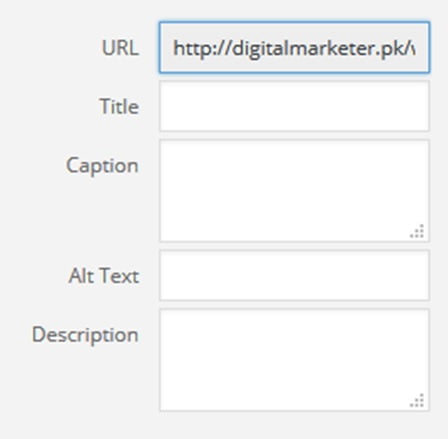
Enter the most appropriate, descriptive, and short alt text.
Keep it short and sweet. Try to explain the image and what is in the image.
5. Image description and caption
The image description is used to describe the image. You can use links in the description but they won’t impact SEO. You can leave it blank to save time.
The image caption is something that shows with the image. Captions are read 300 percent more than the actual content. If something is read, why leave it blank?
Add a nice caption to every image.
If readers read captions, why not add CTAs there? You have to keep the caption short and catchy. Add a CTA or maybe add an image source with a persuasive CTA.
Be noted that image caption doesn’t impact the SEO directly but since it is read, it is sure to increase conversions. You have to use it smartly.
Conclusion
Now that you know how to optimize images for SEO, make sure you optimize every single image. If there are tons of images on your website that are large in size and don’t have alt text, you should use a plugin that will reduce the image sizes in bulk such as EWWW Image Optimizer for WordPress.
The alt texts must be added manually, though.
Once you will be done, you will see improvement in site load time, improvement in search engine ranking, and better user experience.
It is never too late to optimize images.