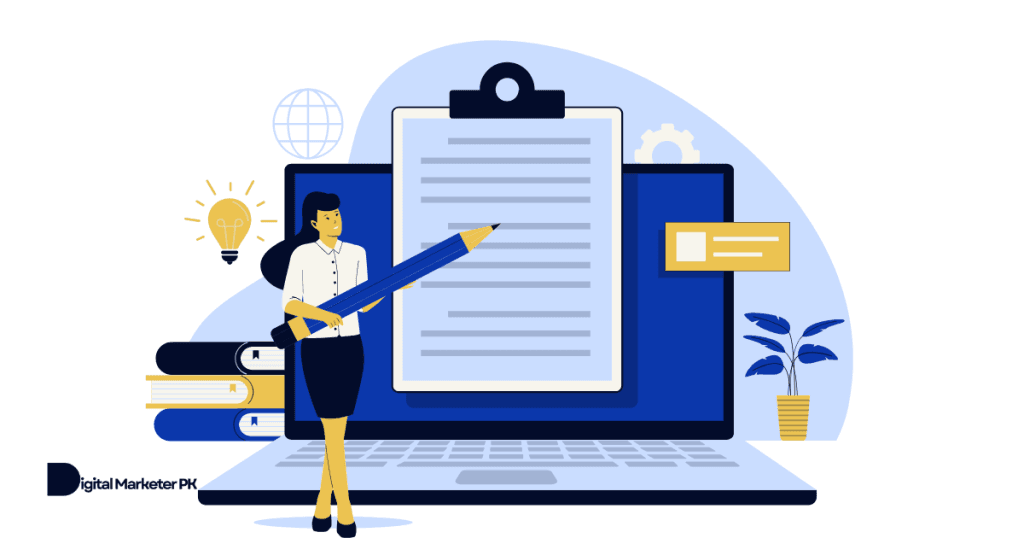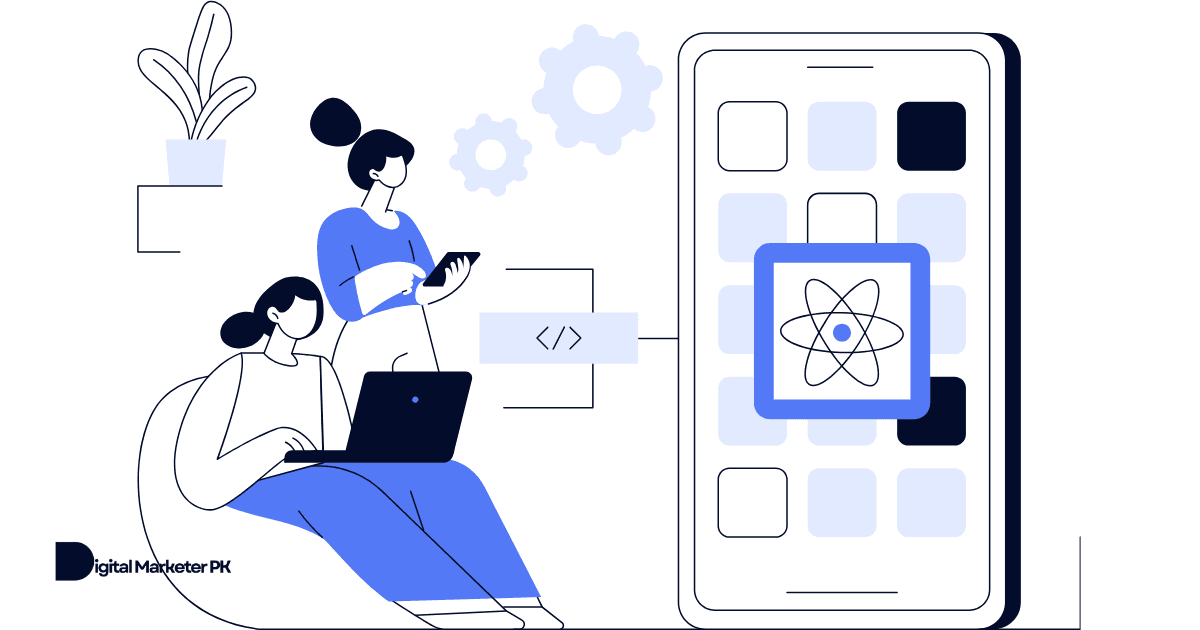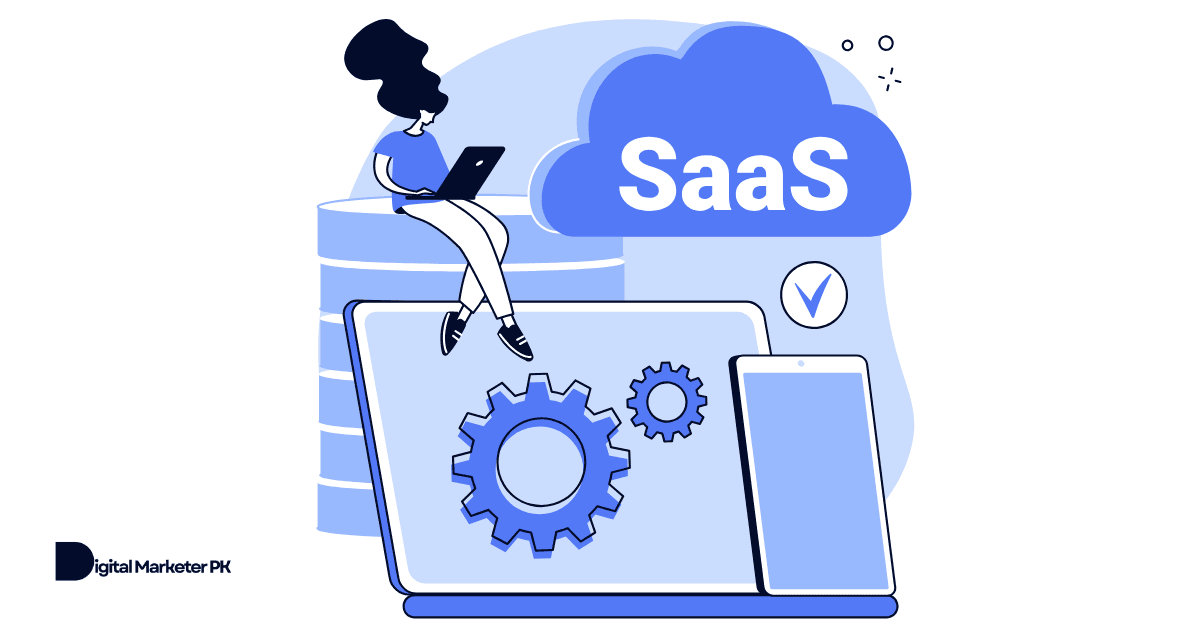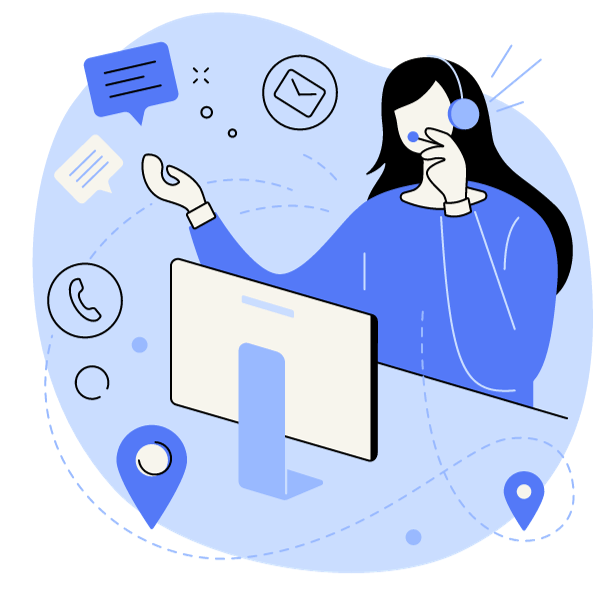SaaS content writing is different.
Because writing content for the internet is different and not the same as writing for print. The attention span of readers is fairly low on the internet. You have 5-10 seconds to grab reader’s attention.
The first 10 seconds are extremely crucial and play a significant role when it comes to engagement, content conversion, and delivering value.
Reading from a computer is 25% slower, a reason why people prefer skimming instead of reading word by word.
There are several SaaS content writing guidelines and tips for the internet that, if used, can help SaaS content writers create the hook and let people stay on their websites for long.
The biggest challenge SaaS content writers face is writing content that is equally great for search engines as well as readers.
Other challenges that SaaS content writers face include maintaining quality, idea generation, and using right tools and resources.
SaaS web content writing guidelines and tips below will help you get rid of these challenges.
These guidelines are divided into 5 categories:
- Content planning
- Content writing
- Web content formatting
- SEO
- Editing and Proofreading.
Content Planning
Content planning refers to the steps that you take to create content for your SaaS website or blog. It starts with the generation of ideas for your upcoming blog posts and how you end up creating an editorial calendar for your content creators and marketers.
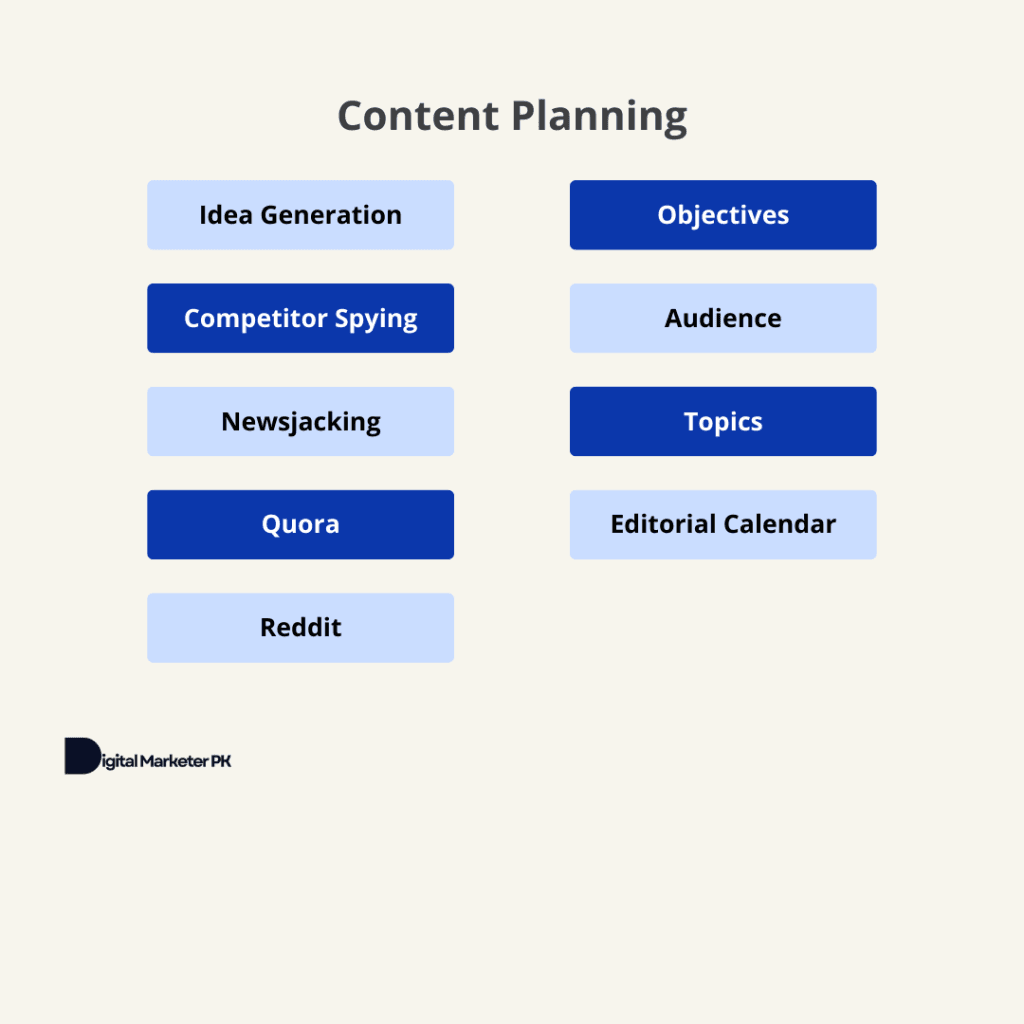
1. Idea Generation
Everything and anything that’s creative in nature starts with an idea.
Being a writer, you should always be in research mode. As soon as you find something interesting, take notes and save URLs and sources immediately. You can use Evernote or Google Keep to take notes if you are a modern-day techy writer. Alternately, pen and a diary aren’t bad options.
You must have a decent supply of ideas for your upcoming content pieces. The moment you run out of ideas, frustration will take control of your brain.
Idea generation for your new piece isn’t really important, but what’s important is taking notes. You will get tons of ideas every single day when you read the newspaper, listen to the radio, watch TV, talk to someone on the phone, use the internet, and so on – but if you’ll not take notes, you’ll be blank when its time to write something.
2. Competitor Spying
Spying on your competitors can provide you with some useful insights into their content creation and content marketing strategies. It also helps you screen your ideas.
End result?
You will know what’s working for your competitors and how to model it or even make it better.
Here is a list of apps to use to spy competitors and find out what type of content they are generating and how they rank it:
- Ahrefs and iSpionage to see what your competitors are ranking for
- Use Similar Web to see how much traffic your competitors are receiving
- Use Tag Inspector to get the complete list of tags.
These three steps will provide you with some good insights as to what is working best for your competitors. Craft your content based on these results.
3. NewsJacking
Newsjacking refers to using breaking news to craft content to get the hype. Adding your ideas to a news story can put your content in front of thousands of eyeballs. Your content might get viral.
There are two major reasons why you should use Newsjacking for SaaS content writing:
- If you are into Newsjacking, you will never run out of ideas for your upcoming content.
- Done well, you can get media attention, traffic, conversions, and immediate business growth.
The real art here is to use Newsjacking smartly. Here is a good example of newsjacking in action:
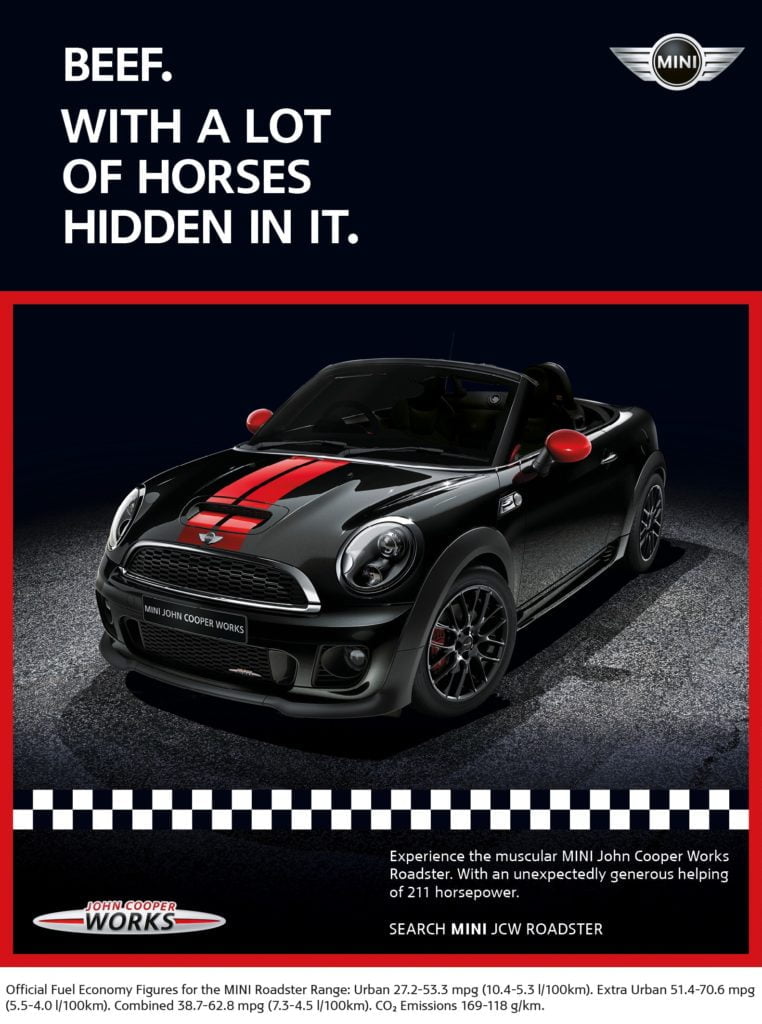
The ad refers to the news of horsemeat inclusion in beef products in Europe in 2013. MINI took the story and created this ad within 36 hours of the horsemeat scandal.
This actually worked great for Mini John Cooper Works Roadster.
4. Quora
Quora is one of the best friends of content writers and bloggers especially those who are always short of ideas. It will provide you with hot and trending topics in your niche that people are interested in.
Every single question, whether answered or unanswered, can be used to generate a new article for your blog.
5. Reddit
If you ever want to see what’s trending in your industry and what you should write about, visit Reddit. Look for posts that are most active and are getting lots of upvotes and comments.
Use posts and discussions on Reddit for content planning.
6. Objectives
Every piece of content that you plan to write must have certain objectives. Content without objective is useless for your blog.
Before you start writing content, ask yourself following questions:
- What do you want to achieve from it?
- What do you expect your readers to do after reading it?
- What outcomes do you expect?
- Will it promote something?
- Will it be informational content?
These questions will help you define objectives for the content you are creating.
7. Understand Your Audience
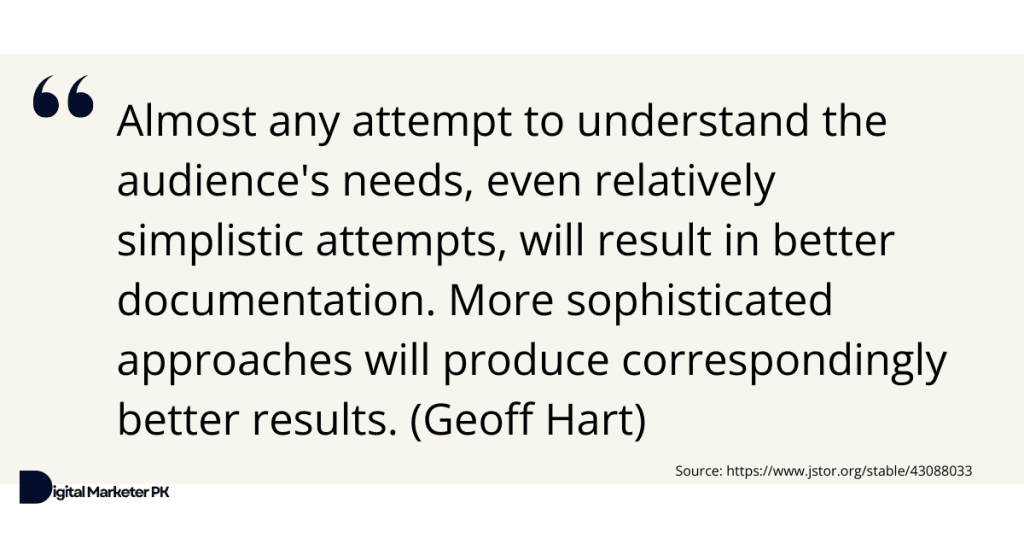
Everyone writes for an audience, but only a few understand their audience.
Answer the following questions to better understand who your target audience is:
- What problem will it solve?
- How much they already know?
- Who are the readers?
- Demographics
- Psychographics
- Why readers have to read your material to solve their problem?
- Trust factor
8. Crafting Topics
You know your audience and you have collected some good data about them – you now have to create a topic for your blog based on the idea(s).
As a starting point, use this free AI tool by HubSpot to generate topics to write about based on the primary keyword(s).
Interestingly, it provides you with multiple topic ideas to choose from.
9. Editorial Calendar
HubSpot’s blog topic generator gives you 5 topics that you can tweak and save in your editorial calendar for later use. It isn’t necessary to create an editorial calendar but doing so will provide you with a good supply of content ideas.
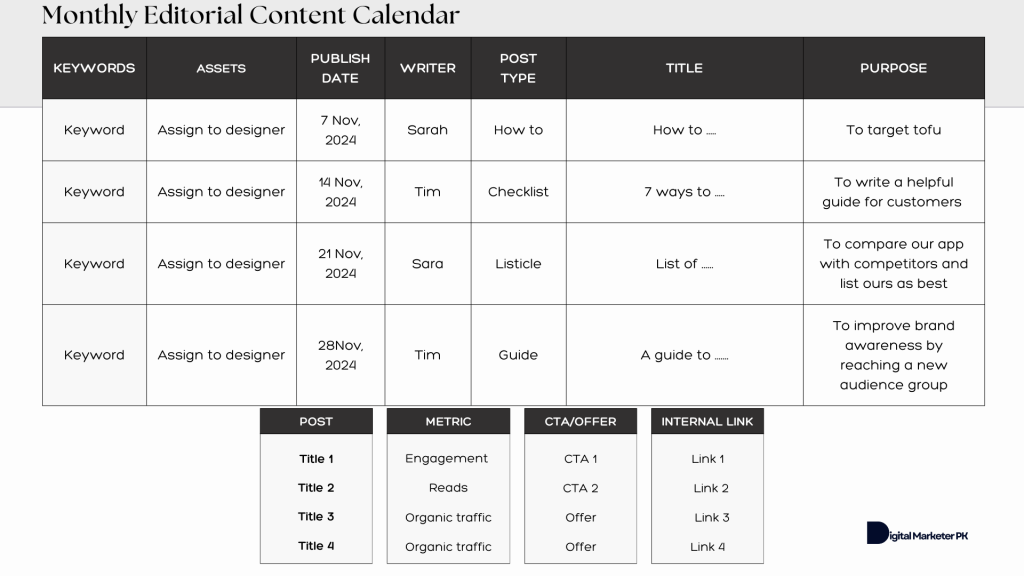
Instead of just choosing or creating one topic for a single blog post after doing all the hard work – why not create multiple topics?
An editorial calendar keeps a record of when new content has to be published and what topics to cover. What you should technically do is tweak all the five blog topics from HubSpot and add them to your editorial calendar.
Content Writing
Now that you have systematically planned for a new article for your SaaS blog, it is time to start writing. This section will cover all the content writing tips and techniques that will help you create an awesome blog post.
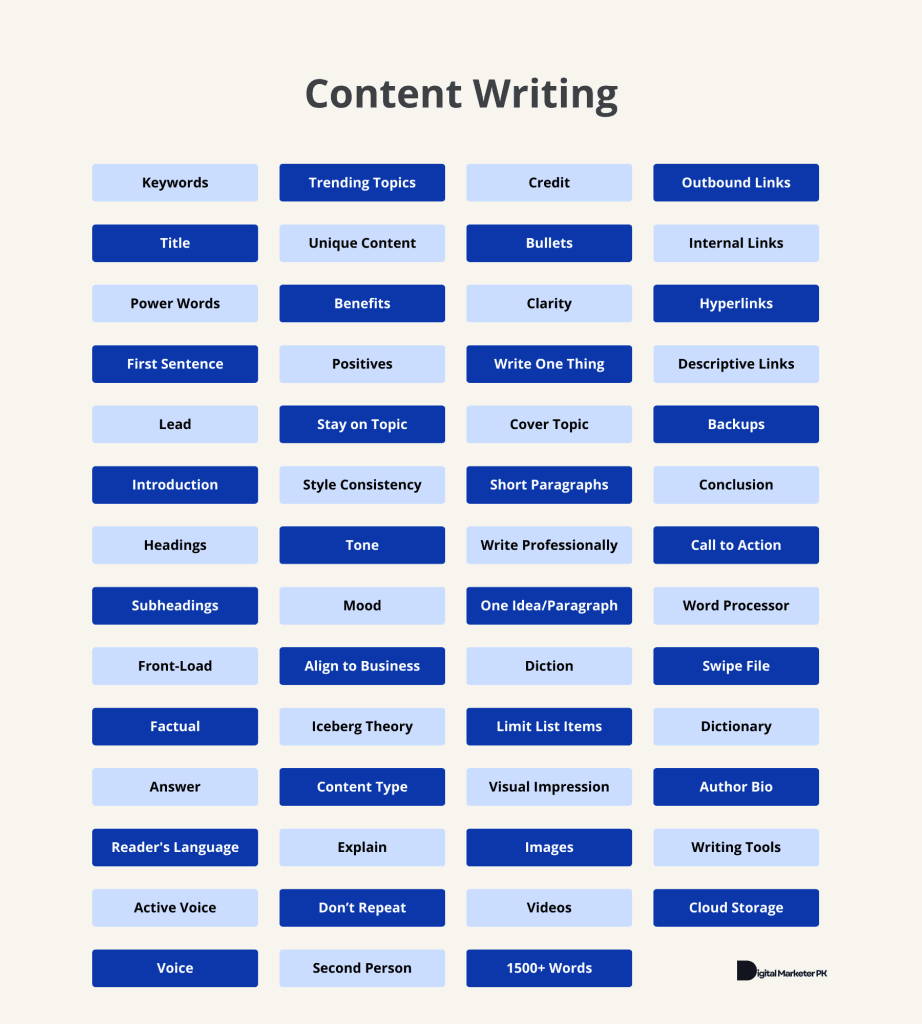
10. Keywords
You shouldn’t go without keywords. Period.
And your blog topic isn’t the same as your keywords.
When you sit down to write content, you need to do keyword research to find a list of relevant keywords that your audience will use to find your content.
Here is a list of the most popular keyword research tools:
- Google Keyword Planner (Free)
- Bing Keyword Research (Free)
- Ahrefs (Paid)
- Semrush (Paid)
- Moz (Paid).
11. Title
A title is the first thing that a potential reader will look at – and decide – should I read it?
Your job is to create a title that does the job of a magnet that attracts readers.
There are certain characteristics of a blog post title that makes it effective:
- It must be catchy
- Short and sweet
- Convey the message
- Unambiguous.
12. Use Power Words
Power words let you connect with your readers emotionally. These are more than simple words because they have the potential to create an emotional hook.
Using power words in the blog title, headings, and sub-headings evoke reader’s emotion.
Power words vary from industry to industry and the real art is to use the right power words for the right situation and for the right audience.
For example, silly happens to be a power word. You can use it in different ways such as ‘I have a silly friend’ or ‘I have a silly idea’. It all comes down to how you use it.
Some of the common power words are: Free, discount, crave, dumb, guts, smash, discover, unleash, and fool.
The Muse has done a good job of compiling and categorizing some 185 power words.
Need more power words, try this.
13. First Sentence
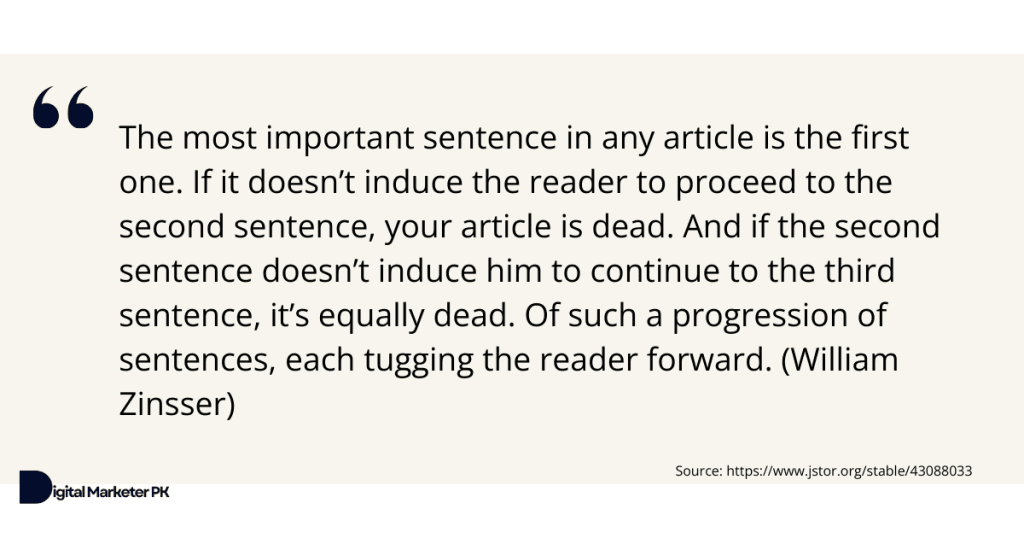
Eugene Schwartz, sometimes, spends up to a week in writing first few words of a sales letter.
The best first sentence is one that is connected to the title. It shouldn’t delude. The first sentence must explain, ask, quote, or claim what has already been said in the title (or heading).
Here are four ways to write the first sentence after title:
- Explain: Expand the title and talk more about it by adding statistics (to emphasize), remind readers of one of their problems, talk about the benefits of reading, and so on.
- Ask: These are the opening sentences that start from a question, they ask readers a direct question to develop the hook.
- Quote: These are the opening sentences that use quotation.
- Claim: Opening sentence that makes a bold claim.
14. Crafting a Lead
A lead or lede is defined as the introductory part of the content. In journalism, lede is the first paragraph while for web content, first 100 words constitute the lead.
The art of crafting a lead is simple – create hype, make it appealing, and involve readers.
There are different types of leads such as summary, analysis, blind, scene-setter and narrative.
One of the best ways to craft an effective lead is to write it last. This gives you a good idea of what the article is about.
15. Introduction
The introduction isn’t the same as the lead. The introduction is much longer and its purpose is to share the contents of the blog post with the readers. It introduces the readers to what’s coming next and what to expect.
There are two rules to writing an introduction that develops the hook and keeps readers engaged.
- The best way to write a killer introduction for your article is to write it last.
- Don’t disclose the main subject of what’s coming their way. This is critical for user engagement.
16. Use Headings
Headings do two great things:
- Improve readability and make content scannable. Readers know what they are reading about and they can skip a certain portion easily. Nobody likes reading big blocks of text without any headings.
- Headings are important for on-page SEO and give your content a nice boost in terms of search engine ranking.
Headings come in handy when readers want to skim – which online readers do a lot. They like skimming so what you should do is use as many headings as possible to make your reader’s life easier.
Headings should be:
- Short
- Self-explanatory
- Consistent.
17. Subheadings
Subheadings are equally important for web content writing for SaaS. Subheadings along with headings are used to organize content, improve engagement, and boost search visibility.
Subheadings should:
- Look like subheadings and therefore must be visually smaller than headings
- Reduce in size as you move down the order (subheading of a subheading).
18. Front-Load Content
Front-loading is defined as starting your blog post from its conclusion. If you put conclusion at the start of the post, it will give readers a quick insight into the article.
Front-loading content is used by journalists. You don’t have to use this technique all the times. There are certain articles where you cannot put conclusion first.
Newspaper articles are best examples of front-loaded content. They always put conclusion first.
When using this technique for writing content for your blog, start the article by clearly stating what and why. What is the content about and why readers should read it?
19. Be Factual
Write what’s true. Do the research, find information that’s best and reliable, and link to your sources.
Link to experts and cite others in your blog posts, this is how readers trust you.
20. Provide Answers
Providing answers to the readers make your content great.
Readers look for answers to their questions when they are reading an article. Provide them with answers or else they will leave.
This is a good reason why front-loading content does so well because readers find what they are looking for right at the top of the article. Though they leave fairly quickly, they don’t leave your website forever. They will remember you, your content, and your brand.
21. Speak Reader’s Language
Write content in the language that your readers use and are familiar with.
While trying to understand your target audience, you need to see what language they use, what type of questions they ask, what words and phrases they use, etc.
Try copying your readers because that’s how you connect.
Don’t pose yourself differently. Make them feel home. Make them realize that you understand their concerns by using same phrases, words, and sentences that they use.
Don’t use industry-centric language in your content rather use reader-centric language.
If you have a doctorate degree and you have put an academic paper on your weight loss blog whose main audience includes overweight teens. Your readers might not be able to understand statistical analysis, diagrams and academic discussion – it won’t be of much interest to them.
There are certain ways to know what type of language your readers use:
- Visit forums where your target audience hangs out and see what type of questions they post, how they write, what type of phrases they use, etc.
- Visit Quora to see what types of questions are being asked by people in your niche. That’s the same language you need to stick to
- Social media has made your life easier. Facebook and X can provide you with some rich data on the written language being used by your audience
- Buyer personas provide you all the details about your ideal customers.
22. Use Active Voice
Use of passive voice in SaaS content writing isn’t a nice idea. Using active voice makes content direct, concise, confident, effective, and user-friendly.
Writers know and agree that active voice is the best way to double the effectiveness of the content.
Here is a quick example:
We can help you grow your business vs. Let us help you grow your business.
We can help you grow your business is the passive voice and it seems as if you are talking about your own business. The focus is on we can help.
Let us help you grow your business changes the attention to grow your business and it clearly shows it’s about growing your business.
This is what active voice can do to your content.
23. Your Voice
It is vital to add your own voice to whatever you are writing. The voice here refers to writer’s personality.
Not only that you have to add your own voice to the content but you should mix it up with your brand’s voice.
Adding your own voice to content makes it yours and makes it personal. It is best for user-engagement. If readers like your style, they can relate easily.
Your content must have three types of voices:
- Reader’s language (aka readers voice)
- Your own voice
- Your brand’s voice.
There is a fine line among these three and yes, you have to stick to all these types of voices.
24. Trending Topics
Writing content based on trending topics is a great way to catch several eyes. Unfortunately, most of the content writers don’t focus on trending topics because it is being covered in every newspaper, magazine, and by all the leading blogs.
Instead of just sharing the story, you have to make it look yours. Add your point of view.
Here’s how to capitalize on trending topics:
- Critically analyze the trending topic
- Establish a link between the trending story and your industry
- Add your personal thought to it.
Commenting on a trending story, discussing its pros and cons, stating its future impact, and talking about its impact at the micro and macro level will not going to help as this is what 95% of the writers do.
You have to come up with something different – unique and never published before – version of the trending topic.
25. Unique Content
Your content needs to be unique and it must provide unique value to the readers.
It leads to increased readership and increases credibility and authority.
There are certain rules to deliver unique value in your content:
- Relevant to reader’s query
- Easy-to-read
- Easy-to-navigate
- Nowhere to be found.
Emphasize on unique value than unique words.
26. Highlight Benefits
Focus on benefits, rather than features of your product or service.
Avoid creating fake benefits, instead rely on true benefits.
Derive benefits from product features and then these benefits should be supported by features.
Here is how you can do it:
- List product features
- Extract benefit from each feature keeping your target audience in mind
- Now prepare a list of benefits
- Add these benefits into your content
- Use features to support your benefits.
27. Focus on Positives
The idea is simple, instead of highlighting the negative aspects, twist them and highlight the positive ones. Instead of showing the dark side to your readers, show them the bright side.
For instance, instead of writing “our product isn’t for singles”, write “our product is best for parents”.
Every product has negative aspects. Your job is to push these flaws to the background without hiding them.
In the example above, when you say your product is best for parents – doesn’t deny the fact that it isn’t for singles. Of course, singles can use it but it isn’t actually for them. You have conveyed the message by pushing its negative aspect to the background.
28. Stay on Topic
Readers on the internet need what they are looking for minus all the fluff. Adding off-topic material will never please readers.
There are different techniques that you can use to stay on topic throughout your article:
- Use a detailed outline. Create paragraph level outline covering all the main ideas that you want to discuss in each paragraph.
- Peer review is a decent technique where you ask a peer to quickly scan the final draft to see if everything is related to the topic.
- A subject matter expert can give you even better insights.
29. Consistency in Style
Consistency in style makes content uniform.
You must develop your own style to be different.
A style guide can help you stay consistent with your writing style. It is a guide and a standard for writing content for a specific entity. For example, check style guides by Wikipedia and Telegraph.
Creating a content style guide for your personal use needs a bit of hard work initially but it will pay off in the long-run.
Just imagine, you write and publish content on your SaaS blog yourself and you have been doing it for years. Now you need to outsource blog posts and need a content writing agency to write and publish on your blog but you want them to follow the same writing style.
Having a writing style guide will make this transition instant, smooth, and effective.
30. Tone
The tone is different than the voice that has been discussed above. Tone represents the attitude of the writer while voice represents the personality.
You cannot change your voice since you cannot alter your personality but you can change your attitude.
This means you will have the same voice whether you write formal or informal content, but your tone will be different and this is your tone that makes content formal or informal.
Tone is the attitude of the writer towards the subject or something.
Look at the following examples to understand tone and how it changes the meaning:
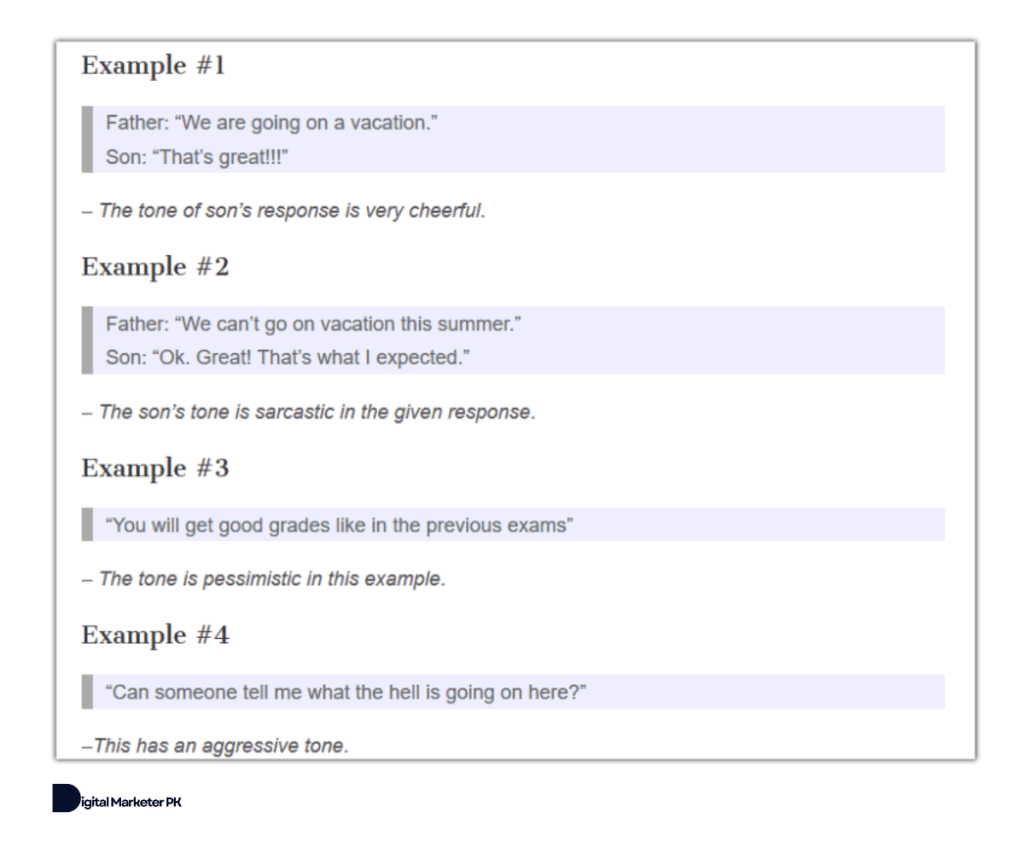
Tone is created by:
- Diction
- Syntax
- Grammar
- Details
- Facts.
31. Mood
The mood and tone in writing are used interchangeably and are considered same, however, these are different.
The mood is the general atmosphere created by the content. It is how readers feel. Mood, therefore, is more related to the reader.
If you feel peaceful after reading Charles Dickens novel, that’s the mood that the writer has created.
The mood is created by the content writer. Ask yourself, what you want readers to feel after reading your next blog post?
Do you want them to feel happy, excited, sentimental, romantic, optimistic, or confident?
Mood is created by:
- Voice
- Tone
- Setting (what theme you have created)
- Diction
Making your readers feel sad or happy is all in your hands.
32. Align Content to Your Business
Your blog post should represent your business’s voice.
How you achieve it?
You must understand the business, its goals, and its content marketing strategy. That’s how you will be able to align your article with your business.
This isn’t a problem if you own the business and/or blog you’re writing for because you know your business inside out, its philosophy, content marketing strategy, primary and secondary goals, and much more.
33. Iceberg Theory
Iceberg writing theory is an interesting writing style by Ernest Hemingway. There are several interpretations of this theory but the crux is “less is more”. Just like an iceberg, you have to show the best part of your content at the top (at the start) and then share more details later:
Add CTA right in the introduction and then move on to the details in the subsequent paragraphs. Even if a reader leaves, he leaves with your message because that’s right at the start of the article.
You have to distribute your content into layers:
- First layer must have the bait that gives a brief overview of what this article is about
- Second layer have more details about what has been presented or said in the first layer
- Third layer must share related information with CTA.
34. Type of Content
You can write several types of content including:
- How-to
- Listicle
- Case study
- Tutorial
- Comparison
- Guide
- Experiment
- Whitepaper
- Checklist
- Review.
35. Explain
There are certain things that are obvious – everything else has to be explained.
A simple rule is to put yourself in your reader’s shoes and think from a layman’s perspective.
Statements like ‘we grow your business’ doesn’t mean anything unless you explain it. There are several ways to grow a business, what type of growth you are talking about, what type of businesses, how it will be done, etc.
In reality, nothing is obviousso you have to explain everything including words, phrases, and jargons.
When you are writing content for the internet, explain everything because there are people who will read it for the first time, there will be readers who will land from an external source and might not know details that you assume your readers know.
Don’t assume anything when creating a blog post for your SaaS. Explain everything and as much as you can.
36. Don’t Repeat
Repetition can take any of the two forms:
- Repeating yourself
- Repeating what others have said.
You can stop yourself from repeating by creating an outline. A detailed outline of the write-up will help you in addressing one point in a single paragraph, subheading, or a bullet.
When you reproduce or even rewrite, you are repeating what’s already out there and is said by someone else. Instead of wasting your time on reproducing (or rewording) without adding any new value, you should add a link to the source.
Yes, this will make your article short but readers will love you because you didn’t waste their time by writing the same old stuff.
37. Use Second Person
Use of you/your in the heading makes your post sharable.
Why?
It makes content personal and directed to readers. It is used for addressing readers as if you are really talking to them.
Stick with the second person. That’s it.
38. Give Credit
You should be bold enough to give due credit to the original author of the content.
Citing the original author of the content has several benefits:
- Readers trust you
- Authors trust you
- You’re not responsible for what others say. When you cite, you pass the responsibility to the original author
- You can provide a lot of value in a short article by adding links to multiple sources
39. Use Bullets
Reduced attention span of readers, slow reading time, and tons of sources pose challenges for online content readers. Use of bullets makes it easy for readers to quickly go through the main points.
Here is the deal: Not every bullet is worth reading. Converting a paragraph into a bullet will not make it a bullet.
Every bullet is a headline and you should craft it like a headline.
40. Clarity
Do you write content that is clear enough for the readers? Do you end up discussing related topics in a single blog post?
Here’s how to impose clarity in your content:
- Avoid business terms and jargons
- Avoid metaphors
- Be factual
- Don’t be illogical
- Complete and solid arguments.
41. Write About One Thing Only
Writing about one thing at a time will help you stay focused. Choose a topic, cover one point in each paragraph, and make sure every paragraph adheres to the main topic.
When writing long articles, you can deviate from the main topic. This is where you have to write a detailed outline of the article to minimize deviations:
- Choose a topic
- Create a list of points and everything that you have to discuss in the article
- Establish a connection and see whether each point links to the topic
- Convert points into paragraphs, headings, subheadings, and bullets
- Create a mind map. Add details, links to references, and any details under each point
- Adjust structure of the article and make it better. Remove anything that’s irrelevant.
42. Cover Topic
Whatever your topic is, make sure you cover it in a way that readers don’t have to go anywhere else. If readers repeat the same search query after going through your blog post, it’s your failure.
Choose a very specific topic. Broad topics are hard to cover.
It is easy to write about types of apples available in North America than WordPress themes for ecommerce stores.
Choosing and narrowing down the topic is the real art here.
Neil Cunningham has explained in detail how to choose and narrow down a topic. Though it is related to research papers but it is equally applicable to online content writing. Same technique can be used to narrow down a topic.
Once you have a narrow topic that’s specifically about a single point, you can then cover it easily in a single article.
43. Short Paragraphs
Don’t ruin your reader’s day by putting all the content in a couple of paragraphs. Write short paragraphs so that readers can easily skim content wherever needed.
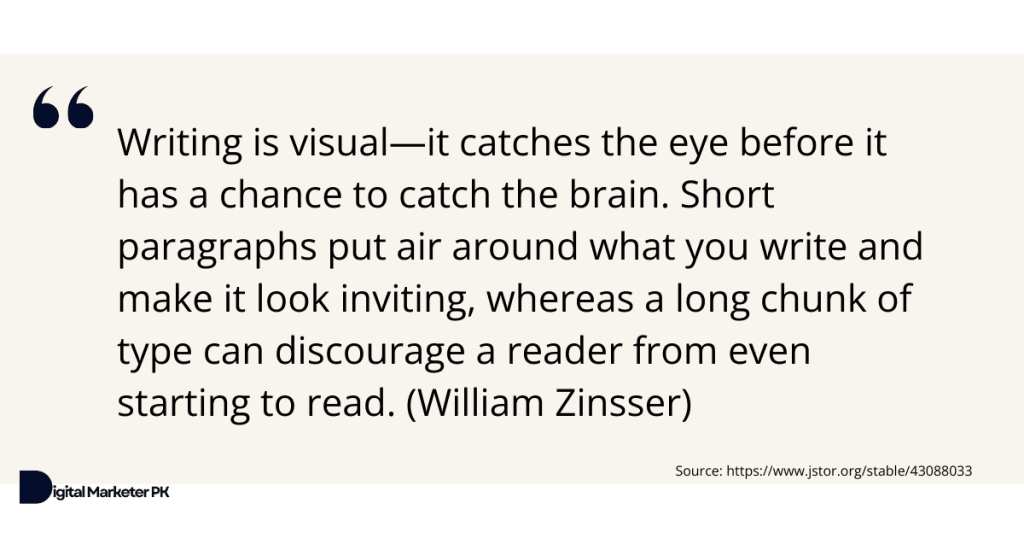
So how short your paragraph should be?
A paragraph should have maximum 6 lines. Anything over 6 lines isn’t, generally, a good idea.
44. Write Professionally
Writing professionally for your SaaS company is the essence of online content writing. While you have to talk to the readers in a language they understand, you don’t have to go too low to make content look unprofessional.
Choose a tone that’s reader-friendly and reader-understandable while maintaining your professionalism.
No matter where your readers are coming from, your job is to be professional all the times.
45. One Idea per Paragraph
You don’t always have to write short paragraphs, rather you have to, at times, write longer paragraphs. And that’s where it gets tough to write short paragraphs.
So, the general rule is to cover one idea per paragraph.
You can have a paragraph as short as one sentence. If your idea needs a lot of explanation, it is better to use one point per paragraph.
It depends on the underpinning idea that you are conveying. As long as your paragraph covers the idea (or a single point) completely, you are good to go.
46. Diction
Diction means selection of words by the writer. Diction is used to create an expression and to develop the mood.

You should have access to a dictionary to choose the best words to help you create the write mood and atmosphere.
Use a thesaurus to find right words to create the appropriate mood for your blog posts.
47. Limit List Items
Limiting list items in a list or bullet to 7 items will improve conversions as readers tend to remember first few items (generally 7 to 10) in a bulleted list.
In case if you have a long list of items, categorize items and convert them into batches. Or, you can choose to use one point to be represented per list.
48. Visual Impression
According to Google, users form their opinions in as low as 17 milliseconds after landing on your website.
This means you have an average of 17 ms to create a visual impression inside your reader’s mind and this impression is formed on the basis of what they see on your website – not what they read.
Though this concept is more related to design, but the headline, area above the fold, a power word, an emotion-driven statement, or even font color can do the trick.
Visitors develop opinions in an instant, as soon as they land, 17 ms is just an instant so don’t expect readers to read entire headline rather they will see the image, color scheme, or a couple of prominent words.
If they like it, they will stay.
49. Images
Blog posts with images receive up to 94% more views primarily because images improve readership and comprehension.
People like skimming content on the web. Images support content skimming. You can convey a lot of information through a single image.
Graphics make your blog post visually appealing.
Add relevant images to your articles. An image can be in any of the following forms:
- Photo
- Abstract
- Graphic
- Chart
- Infographic
- Art.
50. Videos
Videos have the potential to engage people 10x more than other types of content. Videos are best for ROI, according to 51% of marketers.
What’s the take?
Embed videos in your blog posts to deliver massive information in a short clip. Look for relevant, non-promotional videos on YouTube and embed add them to your articles.
51. Cross 1500 Words
It has been long proved that more text you add, the better search engine ranking you get, the more links your content receives, it is shared 68% more on X and 23% more on Facebook – as compared to articles with a lesser number of words.
As the number of words increase, so as the search engine ranking of your blog post and you get more backlinks.
As the number of word count increases, you start getting more backlinks.
Try to make your articles and blog posts at least 1500 words.
52. Outbound Links
An outbound or external link is a link to another website.
It is a good way to prove yourself as an authority.
Your readers will be like: The author knows who are the best in the field.
If you are writing about search engine ranking and adding a link to moz.com, it shows readers (as well as search engines) that you have done your homework.
Gaining the trust of the readers get a lot easy when you link out to best sources.
53. Internal Links
A link to your own website or its blog post is called an internal link.
Using internal links will not hurt your website’s ranking so you are free to use as much of them as you want. Video below by Matt Cutts explains why:
Internal links help visitors with:
- Navigation
- Accessing information
- Finding relevant information
Make sure you add relevant links to other blog posts in your content.
54. Hyperlinks
Hyperlinks, in general, increase the trustworthiness of the content. Hyperlinks stand out from the other text and this is why you should use hyperlinks in content writing.
Hyperlinks look visually pleasing and that’s the whole point of having them.
If your readers cannot identify links in your blog posts because they aren’t hyperlinked, it will get challenging for them to find them.
Even if you don’t like external links and don’t want to pass any link juice, use internal links to make your page colorful and appealing.
55. Descriptive Links
Links should be descriptive and must communicate the reader what a link is about and where it leads to.
It isn’t necessary to always use descriptive links as long as you have explained all about the link. But since descriptive links stand out from the rest of the text, they should be your top priority.
56. Use Backups
Backup is a content enhancer which is used to strengthen your arguments that you use in content writing. For instance, statistics, facts, quotes, and anecdotes are backups.
Use of backups make arguments powerful.
For instance, the majority of the marketers prefer video marketing isn’t a powerful argument as compared to 91% of marketers prefer video marketing.
Since the second argument is backed by a statistic and it links to the source, it makes a better argument.
Backups induce readers to trust you and believe what you have written as long as you have linked to the actual source of the information.
57. Conclusion
Dr. Joseph Assan at University of Liverpool defines the purpose of writing a conclusion to:
- Summarize
- Provide answers to any questions
- Highlight limitations
- Highlight related topics to be covered.
There isn’t anything better than writing a detailed conclusion rather than asking readers to share their views in the comments.
Every blog post has some limitations and these must be highlighted. And, you should provide answers to the questions that readers might have in their minds.
Why not clearly state the related topics that should be covered in future, along with a short summary of the entire article?
It will help readers in remembering a fairly lengthy article.
58. Call to Action
A Call to Action (CTA) is a request (a call) to take action. CTA tells readers what they have to do after reading an article.
The CTAs are the most critical part of blog posts. Phrases like click here, get a free quote, and get instant access are all CTAs.
Research shows that 70% of US small business websites don’t have a CTA at their homepage. CTAs in the content are a rare thing.
You can add a call to action anywhere in the content. A good idea is to use CTAs throughout the blog post without overdoing it.
Here are some nice tips to craft persuasive CTAs:
- It should be simple and easy-to-read
- Create urgency
- It must be relevant to the topic
- One offer per CTA
- Clearly mention what readers are expected to do and what they will get it return
- Use power words
- Create descriptive hyperlinks.
59. Use Word Processor Smartly
There are a whole bunch of things that you can do with MS Word. I still find something new and surprising about MS Word every now and then.
For instance, you can use shortcuts to save time and perform repeated tasks through macros.
Master your word processor by exploring its features that most people don’t use.
60. Use a Swipe File
A swipe file in content writing is a collection of different material that you use to overcome writer’s block, generate ideas, and get inspiration for your next piece.
Whenever you find something interesting and useful for content writing, add it a sheet or bookmark its URL. Same for books and PDFs, download and organize them so you can access them easily during writing.
Use Evernote Web Clipper or a relevant app to take and organize notes on the go.
Heather Lloyd explains pretty well why a swipe file is important for online content writing.
61. Use a Dictionary
There are a lot of words that writers misuse such as affect – effect, accept – except, and others. Access to an online dictionary during writing will help you use right words.
Misused words at Daily Writing Tips is one of the best resources for writers.
62. Author Bio
Author bio is a nice place to add information about yourself. Whether you are writing for your own blog or publishing a guest post, author bio can help readers know you, find you, and connect with you.
Do you want to write attractive author bio?
Follow these best practices:
- Use third person
- Share your experience
- Tell readers what makes you an expert in the topic and why they should trust you
- Keep it short and catchy
- Be professional.
63. Writing Tools
Content writing tools can help you a lot. There are several tools that you can use for effective online content writing.
Writing tools help you with:
- Writing
- Limiting distractions
- Grammar
- Improving readability
- Minimizing errors and typos
- Focusing
- Idea generation
- Documentation
- Optimization.
Common writing tools include Google Docs, Grammarly, Hemingway Editor, Evernote, and Power Thesaurus.
64. Cloud Storage
Your job doesn’t finish once content has been published. You are the writer and owner of every word you write, you don’t want to lose it.
Use cloud storage to store and backup all of your content. There are several benefits of backing up your content:
- You never lose your content
- It can be accessed from anywhere
- It can be accessed from multiple devices.
Cloud storage such as Google Drive, Dropbox, OneDrive, and Copy can help you store your content online.
Sync files and folders in real-time to avoid loss of data.
Content Formatting
Formatting is an important part of content writing for the internet. The way how you present your content to the readers make a lot of difference. Let’s see how.
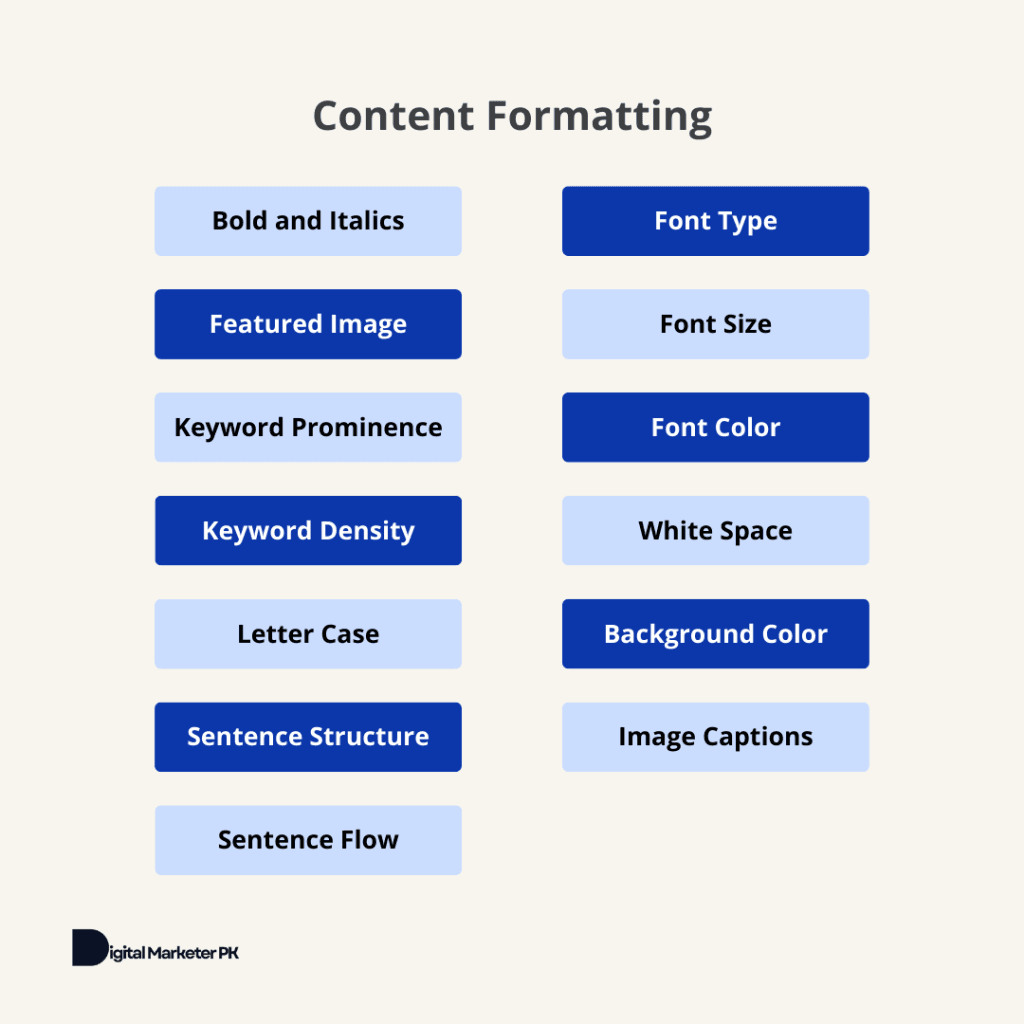
65. Bold and Italics
Bold and italic words, phrases, and sentences might not impact SEO but they do impact readability.
Bold, italic, and underline make it easy to scan content. Making important sentences and phrases bold will make them stand out.
Don’t hesitate to bold important sentences in your blog post. Your readers will love it.
66. Featured Image
Choosing a featured image isn’t the responsibility of the writer but it doesn’t hurt if you choose a suitable and appealing image for the content you have written.
Since it is the image that will be featured on the homepage, with the excerpt, and at social networks, therefore, it has to be a representative of the title. It must be relevant as well as visually appealing.
67. Keyword Prominence
The keyword prominence means how prominent keywords are.
The prominence of a keyword increases if it is used at the beginning of the title, heading, or a paragraph. Keywords, when placed in the middle or at the end, will lose their prominence.
Keyword prominence is a Google ranking factor but it doesn’t hold a lot of value.
68. Keyword Density
The keyword density is the number of times you use a specific keyword as compared to the total word count of the article. There is no best keyword density rather it varies.
Let’s see what Matt Cutts have to say about keyword density:
So, there is no optimal keyword density, keep it natural.
69. Letter Case
The use of proper case style not only make content easy-to-read but it also makes it visually appealing.
Choose a single case and then stick with it. You can choose to write headings, subheadings, and titles in Title Case or Sentence case. Follow the same rule throughout the article.
Capital letters slow down the reading speed and aren’t considered reader-friendly.
The sentence case is easiest to implement and is more reader-friendly, therefore it should be preferred over Title and CAPITAL case.
70. Sentence Structure
The sentence structure is how a sentence is organized grammatically. There are four types of sentence structures: Simple, compound, complex, and compound-complex.
Here is an exercise at Purdue OWL that will help you avoid basic sentence structure errors.
For online content writing, simple sentence structure happens to be the best. Writing complex and/or compound sentences will make content unreadable for a large portion of your target audience.
71. Sentence Flow
There are two components of sentence flow: Sentence length and thought progression.
Sentences should flow in a sequence so that transition from one sentence to the next is smooth and logical.
Britton and Gulgoz suggested a really easy method to make the sentence flow logical. You should use information from one sentence in the following sentence. Common information between current and the following sentence will create a natural and logical flow. Information that’s used at the end of a sentence should be used as the beginning information in the next sentence and so on.
72. Font Type
The font you choose is correlated with the readability and is linked to reader’s emotion.
For example, Serif is more comfortable, reliable, and respectable whereas Script invokes elegance, creativity, and affection.
It is recommended to choose Serif or Sans Serif fonts because other fonts like Script and Decorative aren’t easy-to-read. Decorative, Script, Display, and Modern are stylish fonts and are more suited for logos while serif and sans-serif are easier to read due to their traditional structure.
73. Font Size
There has been a lot of debate as to what is the optimal font size for text on a website. But 16-pixels is supposed to be the best font size that you should use as it appears to be of the same size as that of a printed book.
Most web browsers use 16-pixels as the default font size. You should use 16-pixel font size to make text readable and visible even from a distance.
74. Font Color
The font color must be selected in terms of the background. It is recommended to use a dark font on a light background as doing opposite will reduce readership between 50% and 400%.
Using light font on a dark background will stress reader’s eyes and it doesn’t look visually pleasing.
You cannot read this easily as compared to this.
75. White Space
The white space or whitespace refers to the empty space on a webpage. It is also the space between paragraphs, lines, sentences, and words.
The white space is positively correlated to the satisfaction of the reader and is found to be less-fatigued for readers.
A study by Oslen found that white space around highlighted items increases their prominence. If you have to increase the prominence of a sentence, make sure it has fair enough white space around it.
Lin in his study found that white space between and on the sides of paragraphs (or any type of written text) increases comprehension by 20%. Readers are able to understand and digest what you have written easily if there is enough white space around and between paragraphs.
Make sure you have inserted enough white space between paragraphs.
76. Background Color
This is an online content writing guideline that’s not actually related to writers but in case if you are also responsible for publishing content or if you have your own blog, you should use a light background color.
Did you ever see a textbook with white text on the black pages? I bet you didn’t.
Traditionally, the best background color is white (a light color) and best font color is black (dark color). If you hate following old school, choose a light background color and a dark font color.
77. Image Captions
Image captions receive 300% higher readership and receive 2x more views as compared to the text body.
Imagine putting your CTAs in the caption, sounds interesting.
SEO
It is great to write extremely high-value content for your readers but it’d be unwise to ignore search engines. If your content isn’t optimized for search engines, it won’t rank in search engines and your target audience won’t be able to find it.
Don’t ignore SEO when writing content for your blog. The following section covers tips on how to optimize your content for search engines.
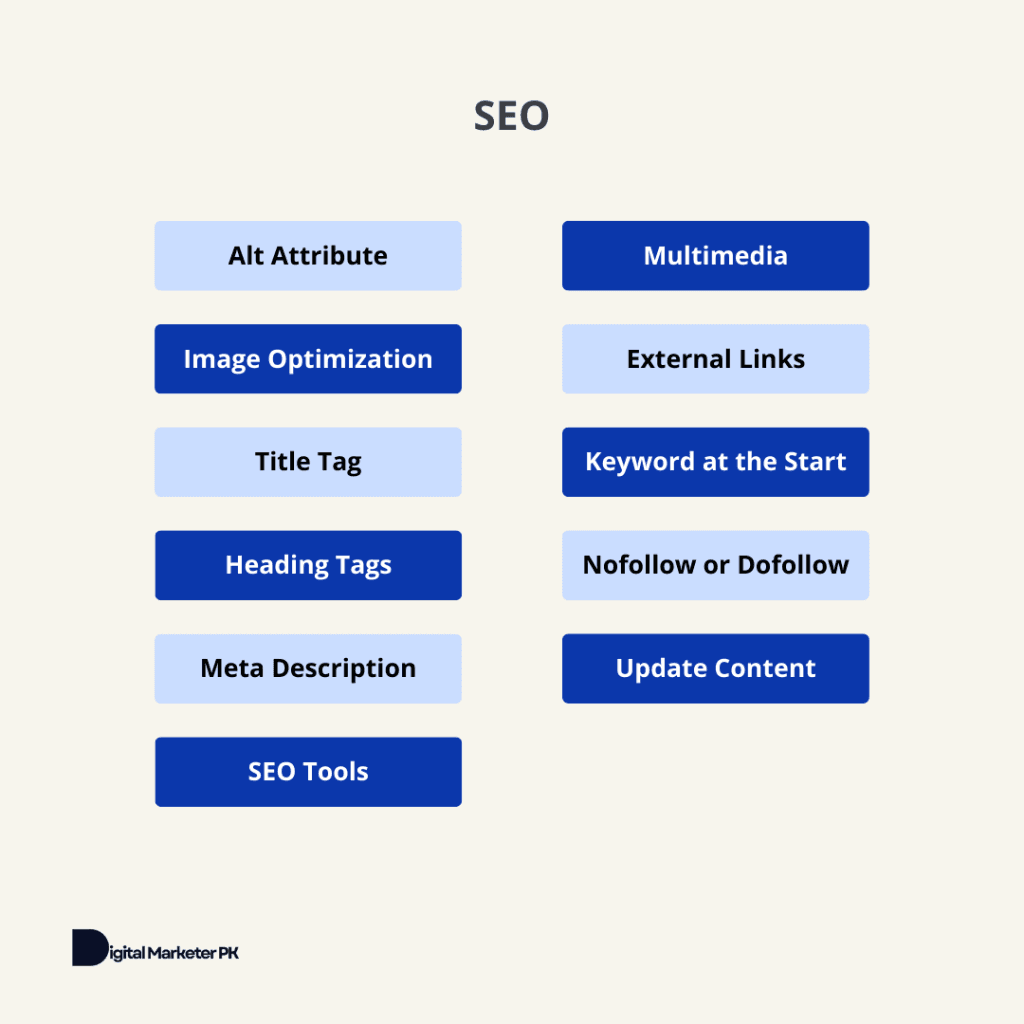
78. Alt Attribute
The alt tag is used to describe the actual image and its content. The video by Matt Cutts has some useful information about alt attribute:
In terms of SEO, alt tag does impact rankings and it is a Google ranking factor with fairly high value. But it doesn’t mean you should start spamming alt text. It should describe the content of the image (what is in the image) so make sure you write something about the image in the alt attribute.
Keep alt text short, nice, and targeted without stuffing your keywords.
79. Image Optimization
An image has following attributes:
- Title
- Filename
- Alt tag
- Description
- Caption
These 5 factors together make an image optimized for search engines. But alt text gets the highest value.
Fill up these 5 attributes of the image before its uploaded and goes live with the article. Everything that you put in these 5 attributes should be related to the image.
This information is processed by search engines and any contradiction will result in low ranking and poor user experience.
80. Title Tag
It is the title of your article and holds critical importance for following reasons:
- It is visible in the browser
- It is visible in the search results (first 50 characters)
- It is seen with the URL. Every time your URL is shared, people see the title tag
- It impacts SEO.
Your main keyword should be at the start of the title.
Despite having a killer title, Google might not show it and can replace it with a better title. Here is how Matt Cutts explains this phenomenon:
Here is how Google chooses titles:
You should start focusing on title tags and make them relevant (to search query and your website), descriptive, and concise.
81. Heading Tags
There are 6 heading tags; h1, h2, h3, h4, h5, and h6. The h1 is the most important while h6 is the least important but it doesn’t mean you should start exploiting h1 tags.
Use heading tags smartly and carefully.
Since Google might use any of your heading tags as a title, it is best to make them relevant, descriptive, and concise.
The basic purpose of using heading tags should be to structure the content.
82. Meta Description
The meta description is the element that describes your page to search engines and tells them what your page is about. It has to be well-written, related to the article body, concise, and descriptive. Adding a few keywords doesn’t hurt.
A meta description is used to describe a webpage. If you have written an article about small business writing tips, you must write a meta description that signals search engines what this article is about.
Google might not use your meta description. It can create its own based on the search query.
Google has three sources to create a meta description for any given article:
- It can use your meta description
- It can pull content from different or same parts of the article body to make a meta description of its own
- Relevant content can be pulled from directories where you have listed your website.
A well-written meta description should be:
- Unique
- Concise
- Descriptive
- Relevant to the article body
- Catchy with a CTA.
Meta descriptions don’t hold much SEO importance, they are extremely handy in getting good click-through rate as it is used in search results and social networks.
83. Use Multimedia
Use images, videos, audio, and other multimedia to make content user-friendly. Google also gives importance to content that is interactive.
Having multimedia embedded in content will send positive signals to search engines and this will help achieve better search engine rankings.
84. External Links
Adding external links (or outbound links) has multiple benefits but importantly, these links impact SEO.
The idea is simple: When you link out to relevant websites (or even authority websites), it sends the search engines signals about the relevancy of the topic.
85. Use Keyword at the Start
The earlier you place your keyword in the article introduction, the better it is as it gives search engines a good signal of what a page is about.
Most content writers don’t do this (intentionally) as Google chooses its own snippets so it doesn’t matter where you are putting a keyword in the article body as long as you have a descriptive meta data, you are good to go.
But Google isn’t the only search engine that your target audience uses, other search engines do give importance to keyword placement.
86. Nofollow or Dofollow Links
Nofollow links instruct search engines not to pass the link juice to an external URL while dofollow links instruct to pass on the link juice.
It is like don’t and do pass the link juice.
Here is what Matt Cutts is saying about these two types of links:
Use nofollow for untrusted websites and dofollow for trusted websites.
87. Update Content
You should update content often to keep articles fresh and updated. Adding new content and updating content also improves ranking.
News websites are crawled multiple times a day because these are updated fairly often. The search engines use different metrics to measure freshness of the content, the rate of changes on the page is one among them.
Adding or even removing big chunks of information from a published article will send freshness signals to search engines resulting in the improvement in ranking.
The content update has to be done if needed – not just for the sake of influencing rankings.
88. Use SEO Tools
There are hundreds of SEO tools that you can use to improve content optimization. The popular SEO tools you should consider include:
- Google Search Console
- Bing Webmaster Tools
- Google Analytics
- Ahrefs
- PageSpeed Insights
- SpyFu.
Editing and Proofreading
It is normal to make mistakes when you write content. What’s important is fixing those mistakes. It is time to edit and proofread content before it is sent for publication.
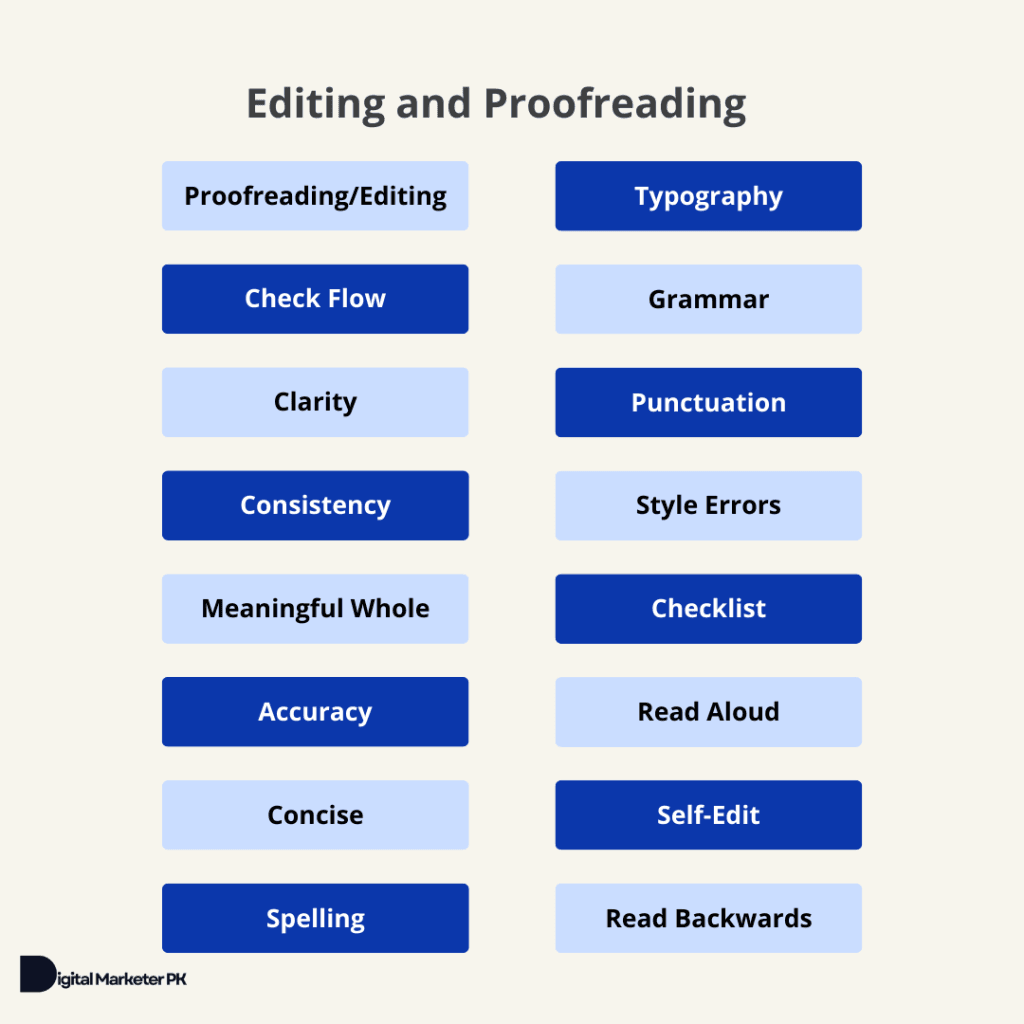
89. Proofreading Vs. Editing
The proofreading and editing are different.
Proofreading is used for identifying and correcting grammatical errors, spell, typos, formatting, and punctuation errors.
Editing takes a deep look into the content for ensuring correctness of structure and organization, sentence flow, and arguments.
90. Check Flow
See if sentences flow logically. Does transition from one sentence to the next is smooth and logical?
Here are some important factors to look at when checking logical flow of an article:
- The idea (or point) is explained fully by the sentence (or sentences)
- Paragraphs should relate to each other
- Start and end of the sentences and paragraphs should talk about the same idea (or point)
- Remove any repetitions of sentences and/or ideas.
91. Clarity
Clarity in content writing takes two forms: Concept clarity and structure clarity.
Concept clarity is related to the idea, topic, and underlying phenomenon that you have talked about.
Structure clarity refers to the clarity of overall structure of the copy and how you have organized everything.
Here are a few things to certify content clarity:
- Are you using words or phrases that are hard to understand? Replace them
- Get rid of jargons
- Get rid of passive voice
- Remove overused words and phrases.
92. Consistency
Consistency is easy to maintain. Use a single term instead of using different terms to refer same phenomenon.
It is defined as treating same elements in content in the same order.
93. Meaningful Whole
Does your content form a meaningful whole?
Article body and everything you have written should be related to the topic. Remove content that’s not related to the main idea. This type of irrelevant content is known as fluff.
You might have to remove massive chunks of text or even rewrite major portions to make it a meaningful whole.
94. Accuracy
The accuracy of the content is important for readers and it is something that Google is giving a lot of weight to. Content accuracy is a major Google ranking factor.
The accuracy refers to the correctness of the facts and the information used in the content. This must be rechecked during editing phase because inaccurate information (facts or stats) won’t help much.
95. Concise
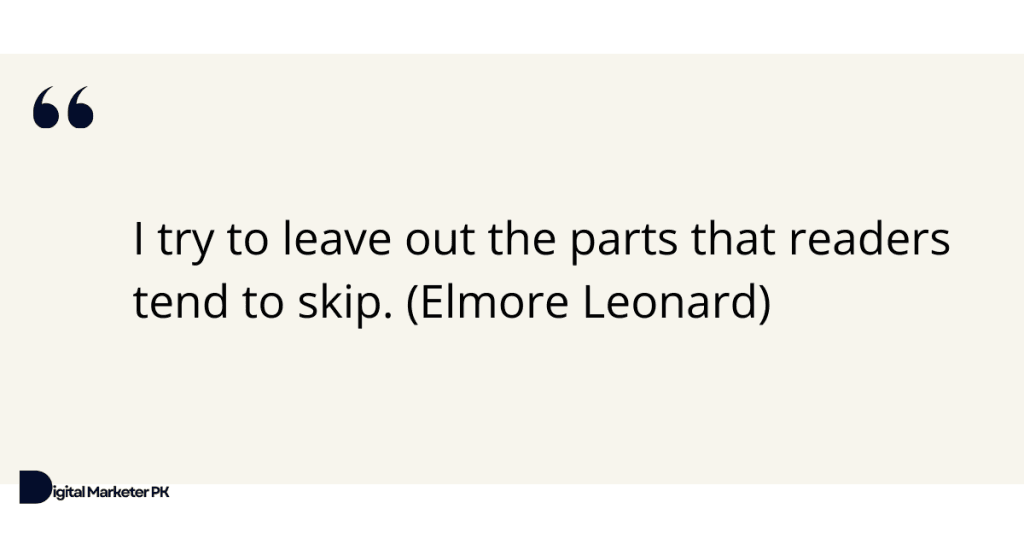
Make content concise.
It is often hard to keep content concise because you have to meet a certain word count target. This is why you hate backspace button.
But having concise and to-the-point content will not going to hurt as Truman Capote said: I believe more in the scissors than I do in the pencil.
96. Spelling
Spell check tools aren’t as reliable as a human proofreader. Use a tool to proofread but don’t rely on it. A human should proofread at the final stage to fix errors that apps fail to find.
Either proofread content yourself or ask a peer to do it.
97. Typographical Errors
Some common typographical mistakes that you should look for are:
- Double spacing
- Inconsistent font size
- Inconsistent font, font color, and heading tags
- Capitalization, sentence, and title case
- Date
- Abbreviations
- Punctuations.
98. Grammatical Errors
Use this grammar handbook at Grammarly before you sit down and start proofreading content for grammatical errors.
Here’s a list of common grammatical errors you should look for:
- Affect/effect
- Farther/further
- I/me
- It’s/its
- S’/’s.
99. Fix Punctuation
There are several common punctuation mistakes that content writers make. You need to fix these before your copy goes live.
Common punctuation errors to look for are:
- Dashes
- Semicolons
- Colons
- Apostrophes
- Quotation marks.
100. Style Errors
The style errors are hard to spot unless you have a style guide.
Consistency in writing style is hard to detect by someone else so you have to check content yourself to find and fix style errors.
101. Create Checklist
You should create a checklist for content proofreading and editing. A checklist tells you what you have to look for in the document to make it perfect. It is just like a style guide.
A proofreading checklist has all the questions that anyone can use to edit an article. Some common questions include:
- Have writer/I used appropriate tone?
- Is verb tense consistent throughout the article?
- Is article free from jargons?
- Are all sentences and paragraphs complete?
- Have I avoided ambiguous words and phrases?
102. Read Aloud
One of the best proofreading strategies is to read aloud.
Read yourself or ask someone else. When you read aloud, you start noticing things that go unnoticed otherwise. This is because now your brain process information differently.
103. Self-Editing Rule
Do you prefer editing your content?
Normally, self-editing isn’t a good idea. If you have to self-edit, make sure you don’t do it instantly.
Edit it after a day or two to get back to it with a fresh mind.
Edit it multiple times using different methods such as:
- Using a ruler for editing is helpful. Put a ruler on the next line to cover it so that you can focus on the line you are reading
- Use a checklist.
104. Read Backwards
Reading backward (from end to start) is helpful in proofreading to some extent. You can find spell errors and typos but you will not be able to find grammatical errors.
If it is a short article that you are dealing with, reading backward is a good idea.
For longer ones, it isn’t as helpful.
Final Thoughts
I hope these online content writing guideline, tips, tricks, and techniques will help you in creating more awesome blog posts and articles for your readers.