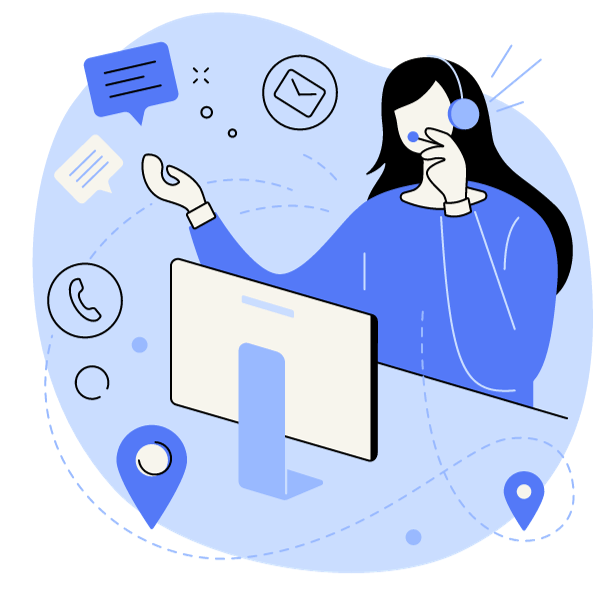There are certain critical mistakes that email marketers, in general, make which cost them some real bucks. What are these expensive email marketing mistakes and how you can avoid them, let’s have a look.
Contents
Multiple Calls to Action in a Single Email
I’ll begin with the most critical one. There are a couple of expensive email marketing mistakes related to Calls to Action (CTAs) that you must avoid.
First, most of the email marketers don’t have a clear goal or an objective, thus, there aren’t any CTAs in the emails they send.
Second, including too many CTAs in a single email result in poor conversion rate and low CTR. In this case, you are actually increasing the amount of work that your subscribers have to do.
In both the cases, your email will most likely make its way to the trash folder or you will not see significant CTR or conversion rate.
A general rule of thumb, according to Georgiana Laudi, director marketing at Unbounce, is to add one to two CTAs per landing page, and every email must link to a single landing page.
If you have multiple landing pages, create separate emails for each one of them.
Email Preview is Ignored
Almost every autoresponder gives you the option to preview the email before sending it. I have personally used GetResponse, MailChimp, and TrafficWave and I can tell you that these three do show email preview.
Unfortunately, email preview takes a lot of time because email is tested for every web browser and for every mobile device. To avoid time wastage, email marketers have a nice solution.
They just skip email preview.
You don’t have to do this.
Even if you are sending a text email, it might still have viewing issues on certain devices. Sending HTML emails, on the other hand, without previewing is a lethal mistake.
There is absolutely no point in sending an email to the entire list that majority of the subscribers won’t be able to even view properly on their devices. You are wasting your time as well as money and in the process, you are losing customers.
Let me tell you a simple solution. Always preview email before you schedule it. This will eat your time but it will pay off in the long-run.
One of the most critical attributes to preview and give a thought is the email subject. Every email client shows a certain portion of email subject in the inbox. You must know how much of the subject will be viewable inside the inbox and what you have written in that viewable subject portion.
Besides, emails must be previewed for mobile devices too, as most of the subscribers will be opening your email on their mobile devices. It should look clean and complete.
Writing Long Emails
This is a pretty common yet very expensive email marketing mistake. It is a general market trend to write long emails to keep readers engaged but in reality, long emails are worst, according to Dean Levitt of Mad Mimi.
Ask yourself, who in the world has the time to read a lengthy email? I don’t read lengthy emails.
Such lengthy emails tend to reduce conversion rate. The fact of the matter is, people do not read rather they skim on the internet so instead of writing massively long emails, just create a short and concise email.
Your email should be in the form of an outline. It must have the basic idea written in a simple way. Most importantly, one email should strictly focus a single purpose. Every email should have a specific goal (or objective) and it must focus to deliver that message. Nothing more, nothing less.
Email Frequency
Sending too many emails or sending a significantly lower number of emails, are both considered expensive email marketing mistakes to avoid. You have to avoid both.
Sending too many emails will skyrocket unsubscribe rate, while sending too little emails will weaken the loyalty-trust bond between you and your subscribers.
There is, unfortunately, no standard email frequency, therefore, a good idea is to ask new subscribers about preferred number of emails they want to receive in a week. This works best because you can send the exact number of emails to every subscriber without messing with unsubscribe rate and engagement.
Email Scrubbing
Email scrubbing refers to keeping your email list clean and updated by removing unengaged and unresponsive subscribers. It leads to a clean email list with responsive subscribers.
Generally, marketers are of the view that a large email list is better than small, so they hesitate to clean email lists. And this is where they’re wrong.
Not cleaning your email list is a lethal mistake.
An uncleaned email list has low deliverability, low open rate, poor CTR, and it costs you a lot. When you scrub your email list, you get rid of incorrect emails and unresponsive subscribers. Statistics show that an average email list declines by 22.5% every year.
So what’s the point of spending money on maintaining massive email lists when you subscribers aren’t responsive or are not even receiving your emails?
Here is what you should do.
Scrub your email list. Get rid of all the unwanted subscribers.
You don’t have to do it manually. Use Email Checker to check and scrub your email list. It will do it automatically for you instead of you doing it manually.
End result?
It will improve the open rate and click rate and reduce bounces, spam complaints, and cost.
Conclusion
These five expensive email marketing mistakes must be avoided at all cost if you want to stay at the top. Of course, there are other mistakes too but lets begin with these for now.