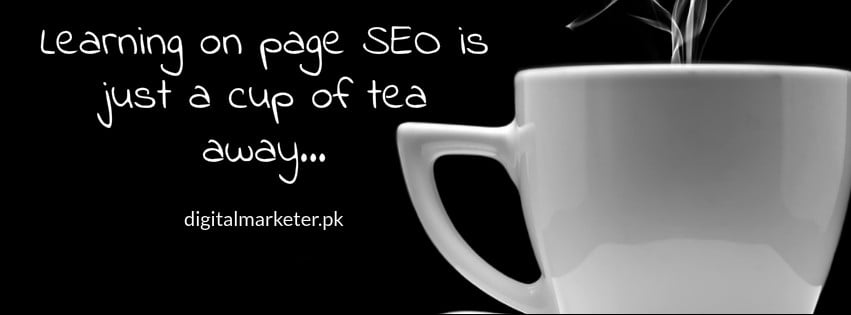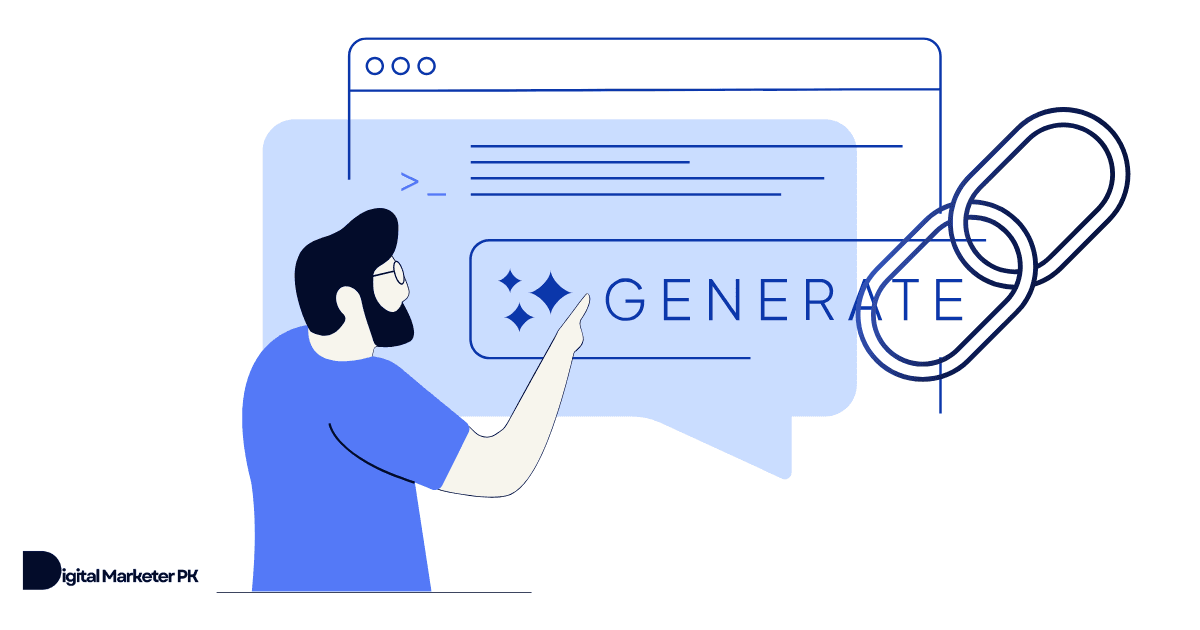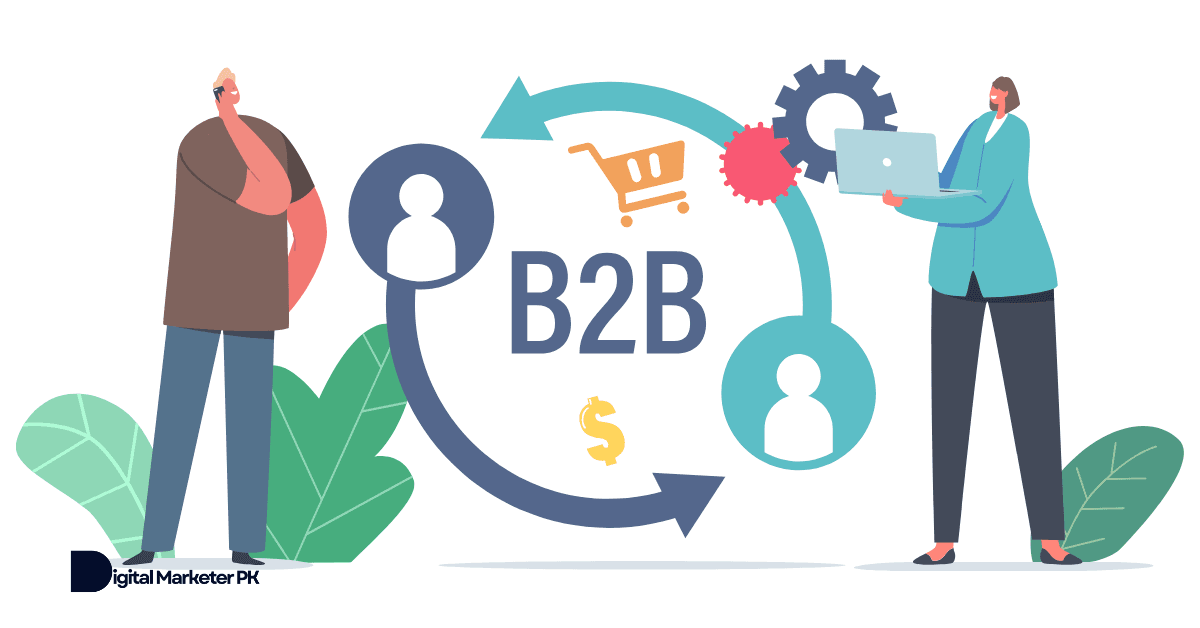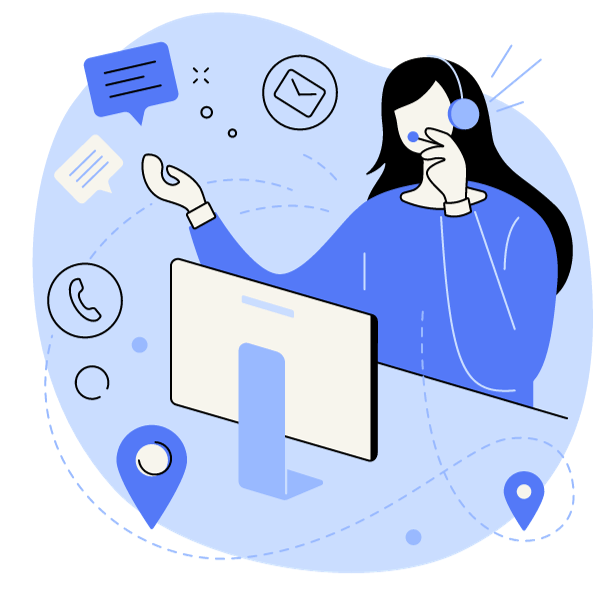Google has released several updates in past few years. Things have changed a lot in these years. What, however, hasn’t changed much is on page SEO. Most of the search engine marketers and SEOs don’t know much about the real rules of the on page optimization.
In this on page SEO guide you will learn everything related to on page search engine optimization which will lead to better search engine rankings and more traffic.
What search engines want from you?
Let’s start with the basics.
What a search engine (for instance Google) wants from a webmaster?
Search engines only want to make their users happy. They want to show the best results to their users so that they can find what they are searching for. A search engine’s user is a person using the search engine. A person who has entered a search query is the user.
Search engines want to make their users happy.
Search engines show web pages that their users will love, find what they are searching for, and do not repeat the same query.
The following two user actions give the search engine a negative impression of your website and web pages.
- When a user immediately leaves your website.
- When a user repeats the same search query after reading your web page or presses the back browser button to find another web result.
The purpose of on-page SEO is to make users love your web pages, find what they are looking for, and they do not repeat the same query.
With this in mind, let’s look at the basic constituents of the on-page SEO factors.
- Title
- Description meta tag
- Heading tags
- URL structure
- Anchor text
- Website navigation
- Valuable content
- Image optimization
- Robots.txt
1. Title
The title refers to the title of the web page. The title is displayed in the search results. It helps users to identify potentially helpful web pages.
A web page title is an important search engine ranking factor, therefore, it has to be well-optimized.
Make page titles accurate, unique, catchy, and descriptive.
Tips for writing SEO optimized titles
- The title should briefly describe the content. It should be a summary of the entire page.
- Do not write misleading titles as they will make readers unhappy and search engines will eventually drop your page from search results.
- Use your main keyword in the title naturally. This will help search engines understand what the web page is about.
- Keep titles unique. Every page and post on your site should have a unique title.
- Short titles work better as they are fully viewable in the search results. Long titles do not make much sense and will invite untargeted users who might leave your website almost instantly.
- The title should be descriptive in nature. It must clearly communicate the message.
Suggested reading: 5 Practical Techniques to Creating Catchy Blog Titles to Boost Traffic
2. Description meta tag
Meta description is the short summary of a web page that tells the search engines what the page is about. In most of the cases, the meta description is displayed in the search results. This is something that users can see and read.
Meta description tag is primarily for search engines – not for users. It should be written for search engines. It should be a complete summary of the entire web page.
A misleading description will mislead the search engines, and they will send irrelevant traffic which will not stay on your web page for a good time, eventually leading to a significant drop in search engine rankings.
Tips for writing meta description
- Write accurate descriptions. Refrain from misleading the search engines as it never
- Include your main keyword in the meta description tag.
- Write unique descriptions for all the web pages and posts.
- The description should be a summary of the content on the page.
- Make it catchy and sweet as readers see the description in the search results. Adding a CTA is a good idea.
Suggested reading: How to Write a Meta Description That Increases the CTR
3. Heading tags
There are six different heading tags (h1 to h6). Learn the use of these heading tags and use them properly.
H1 heading tag is used for the most important headings (normally the title) and h6 is used for the least important headings. You should create a hierarchical structure with the heading tags.
The purpose of these heading tags is to make content easier to read for the humans. Search engines, on the other hand, use heading tags to identify important content pieces and information.
Keep the number of heading tags reasonable, and use them where necessary. Too many heading tags, using h1 tags for all the headings and using keyword stuffed headings will not help much with search engine rankings. In fact, these are poor on page SEO techniques that do not work.
4. URL structure
Keep URLs simple. Period.
URLs are displayed in the search results so they are viewable by the users, therefore, keep them sweet and descriptive.
Search engines crawl all types of URLs. You don’t have to do anything special for search engines here, just keep your users in mind.
Add relevant words and phrases about the page content in the URL, keep it short, keep it descriptive, and use a simple folder structure.
The best URLs are the ones that use the page or post title as the URL without any date, category, or tag.
Tips to improve URL structure
- Use a simple directory structure as this will lead to tidy URLs. Refrain from using too many folders.
- Use words in the URLs. Digits, shortcodes, or IDs should not be used.
- Keep URLs unique.
- Use one and only one URL for a single web page. Duplicate URLs confuse search engine crawlers.
5. Anchor text
Search engines do not stop you from writing and using anchor texts. The anchor texts on your website should be natural and relevant to the content on the page. This is true about both internal and external links.
For example, if you are linking to a page about ‘apples’, using ‘apples’ in the anchor text will help search engines as well as your users to understand the type of link, instead of using ‘click here’ which doesn’t communicate any information about the link.
Tips for writing better anchor texts
- Keep them descriptive.
- Write short and interesting anchor texts.
- Make links prominent on your website so that they can be easily seen by the readers.
6. Website navigation
Site navigation is one of the most crucial on page SEO factors.
Make your website easy to navigate. Make it easier for the readers to find what they are looking for.
Complex site navigation (website structure) makes it hard for the search engines to find the content and pages. Make sure every page on your website has a link placed on the home page.
Using breadcrumbs is one nice way to help readers navigate your website.
Tips for improving website navigation
- Use descriptive page names. Instead of using page1, page2, page3…, use descriptive page names such as contact, services, red bags…
- Use breadcrumbs so that website visitors can easily use your website.
- Create a hierarchical navigation and folder structure.
- Create separate sitemaps for search engines and readers.
7. Valuable content
Valuable and helpful content will reduce the bounce rate and will increase user engagement, resulting in increase in search engine rankings. Users who will land on your website will not have to press the back button and they will not have to repeat the same search query provided you offer them with valuable content.
Content is something that’s purely for the readers. Do not write it for search engines as a search engine is least interested in the content. Write it for your readers and target audience that is more interested in it.
Tips for writing valuable content
- Stay focused and stick to the topic. The content should match the title.
- Use short paragraphs, use headings, bullets, lists, images, videos, and infographics to make it easy-to-read and easy-to-understand.
- Try to help the readers by offering them more than what they expect.
- Publish unique content that is not found anywhere else on the internet.
8. Image optimization
Images are optimized for search engines by the alt attribute. It is known as alternate text which is used to describe the image.
- In case if an image doesn’t show, the alt text will be displayed so that readers can figure out what the image is about.
- It is also used as anchor text if an image is used to link to another page.
- The alt text is used for image search. When a user runs a search query in Google Images, the results are displayed on the basis of the alt texts.
Tips for optimizing images
- Use general image formats such as JPEG, PNG, GIF or BMP.
- Use descriptive alt text. Use words and nothing else. The alt text should describe the image and the content of the image.
- Refrain from using keywords as alt attribute.
- The image title should be descriptive and short.
- Keep alt text short.
Suggested reading: How to Optimize Images for Killer Search Engine Rankings
9. Robots.txt
It is a file that is placed in the root directory of the website. It is used to instruct search engine crawlers of the web pages that are not to be crawled and indexed.
There are certain web pages that you don’t want search engines to crawl such as terms, privacy policy, etc. pages. In order to stop search engines from crawling and indexing any such pages, you have to use a robots.txt file.
Google has a complete guide to understanding the use of a robots.txt file. It is recommended to read this guide.
This is something that is purely related to search engines, users have nothing to do with the robots.txt file. Learn to use the robots.txt file so you can restrict search engines from crawling and indexing pages you don’t want them to.
The 9 on page SEO factors discussed in this guide are considered most important and must be taken care of before things get out of your hands.